In 1909 werd de eerste officiële Elfstedentocht geschaatst, waarbij het idee was om op een enkele dag de elf steden van Friesland aan te doen. De tocht spreekt voor velen tot de verbeelding; het helse jaar 1963 en winnaars als Abe de Vries, Reinier Paping, Evert van Benthem en Henk Angenent zitten in ons collectief geheugen. Menig schaatser droomt er dan ook van de tocht een keer te schaatsen. Of dat er ooit nog van komt is al sinds de laatste editie in 1997 onderwerp van verhitte discussies, maar als motorrijders hoeven we natuurlijk helemaal niet op strenge vorst te wachten.
 Elfstedentochtwinnaar Reinier Paping in 1963. Foto door Anneke Bleeker.
Elfstedentochtwinnaar Reinier Paping in 1963. Foto door Anneke Bleeker.
De Elfstedentocht is naast een schaatstocht inmiddels ook een meerdaagse fietstocht, een wielerronde, een ultraloop en, gelukkig, ook een mooie motorroute. Elk jaar organiseert de Friesche Motorclub aan het begin van de zomer de Motorelfstedentocht. Duizenden motorrijders doen daaraan mee, maar als je, zoals ik, geen zin hebt in een massale tocht, dan kun je de tocht ook prima alleen of in een groepje rijden. De rust en ruimte van Friesland spraken me wel en daarom vertrok ik op 24 maart 2022 op mijn Triumph Speed Triple vanuit Schiedam naar het verre Noorden.
De rit naar het begin van de tocht is al een flink eind, dus ik besloot daar een dag over te doen, in een bed and breakfast te slapen en de dag erna volledig te besteden aan ‘de tocht der tochten’. Officieel begint de Elfstedentocht overigens in provinciehoofdstad Leeuwarden, maar ik begon de ronde iets dicht bij huis in het prachtige plaatsje Lemmer – inderdaad, de plaats van Tony Leenes’ Indian Motorcycle Museum. Het was nog maar maart, maar de thermometer liep door de zonneschijn aardig op. Dat is geluk hebben, want de hele dag rijden vraagt toch wel om mooi weer.
 De vanuit Lemmer gereden Motorelfstedentocht.
De vanuit Lemmer gereden Motorelfstedentocht.
Vanuit Lemmer vertrok ik op 25 maart tegen de klok in richting Balk, Stavoren – met het welbekende ‘vrouwtje van’ – en Hindelopen. Prachtige wegen en omdat het nog geen zomer was, vond je weinig fiets- en motorverkeer op de weg. Over de N59 reed ik naar Bolsward voor een heerlijke kop koffie op het gezellige marktplein. De motor parkeerde ik vlak voor het terras en ik werd daarbij nauwlettend in de gaten gehouden door een oude baas die, zo vermoed ik, zijn rustige ochtendkoffie verloren zag gaan door gegrom en geronk uit de uitlaten van de Triple. Niets is minder waar, want ik had de contactsleutel nog niet omgedraaid of ik kreeg warempel een compliment van de Fries; wat een prachtige motor en eindelijk eens niet zo’n nieuwerwets ding. Inderdaad, de Speed Triple komt uit 1996, heeft nog een carburateur en, in echte Triumph-stijl, controlelampjes die het vaker niet dan wel doen. Het label ‘moderne klassieker’ is wel op zijn plaats, zijn de bewonderaar en ik het snel eens.
 Koffiestop in Bolsward.
Koffiestop in Bolsward.
Na de koffie met het echte Friese suikerbrood (Fryske sûkerbôle) vervolgde ik mijn weg in de richting van plaatsen met namen als Grauwe Kat en Baarderburen om daarna via Achlum en door Harlingen, dat ik eigenlijk alleen ken van de boot naar Terschelling, heen te rijden. Via Franeker, Dronryp, Hallumerhoek, Holwerd en Hantum reed ik naar De Hiaure – ook wel De Lytse Jouwer genoemd – om daar rustig in het zonnetje de in het bed and breakfast gesmeerde lunch op te eten. Dat kon mooi op een bankje tegenover de fraaie hervormde kerk. Het informatiebord ertegenover leerde me dat men hier op en niet in De Hiaure woont. De geboden verklaring is dat de plaatsnaam ooit iets als ‘de oever’ of ‘de oeverwal’ betekende en daar kun je inderdaad op, maar niet in wonen. Na deze les toponymie (de studie der plaatsnamen) stuurde ik de Triumph in de richting van Dokkum en Leeuwarden. Dit is een wat minder afgelegen deel van de route, met meer verkeer en een toename in het aantal verkeerslichten. In vergelijking met de randstad is het echter nog steeds heerlijk rustig toeven.
 Lunchstop 'op' De Hiaure.
Lunchstop 'op' De Hiaure.
Na Leeuwarden passeerde ik Jorwerd, waar ik even rondkeek omdat ik het dorpje ken uit het mooie boek Hoe God verdween uit Jorwerd van Geert Mak. Ook dit dorp kent een prominente kerk, mooie straatjes en bruggetjes om heerlijk doorheen te laveren. Na het dorpje kon het gas weer even open in de richting van Sneek, dat ik, geheel volgens route, langs de randen passeerde. Fijn wel, want een stad doorrijden is niet mijn idee van een ontspannen motortocht. In Woudsend gunde ik mezelf in de namiddagzon een biertje op het terras van Omke Jan in Woudsend, een prachtige plek aan het water en met uitzicht op houtzaagmolen De Jager. Het vriendelijke personeel wist me te vertellen dat het water waaraan we zitten, de vaart tussen het Heegermeer en het Slotermeer, in het toeristenseizoen vol ligt met sloepen en andere plezierboten en dat er, helaas soms letterlijk, gevochten wordt om aanmeerplekken en stoeltjes op het terras. Reden temeer om deze tocht lekker vroeg in het jaar te rijden, lijkt me.
 Een non-alcoholische versnapering in Woudsend met uitzicht op molen De Jager.
Een non-alcoholische versnapering in Woudsend met uitzicht op molen De Jager.
Na een heerlijk biertje – 0.0% natuurlijk, er moest immers nog gereden worden – reed ik via Spannenburg en Tjerkgaast naar Sloten, Tacozijl en uiteindelijk Lemmer om aan te komen bij het beginpunt – 290 kilometer verder. De route zelf is zo’n 250 kilometer, maar mijn op zijn zachtst gezegd beperkte oriëntatievermogen en een aantal navigatieperikelen leverden bijna 40 kilometer extra op. Dat is echter geen straf op zo’n mooie dag in de prachtige provincie Friesland. ‘De Hel van '63’ zal, zoals de gelijknamige film mooi laat zien, ongetwijfeld loodzwaar zijn geweest, maar op de motor is de Elfstedentocht een heerlijke tocht langs terpen, weilanden en bossen, ver weg van drukte en opdringerig verkeer en met voldoende mogelijkheden om rustig te toeren en regelmatig het gas open te trekken op de uitgestrekte, slingerende wegen van Friesland. In Lemmer drink ik een verfrissend glas witbier – met alcohol deze keer, want de rit zit erop – en ik besluit dat de Elfstedentocht op de motor een absolute aanrader is.
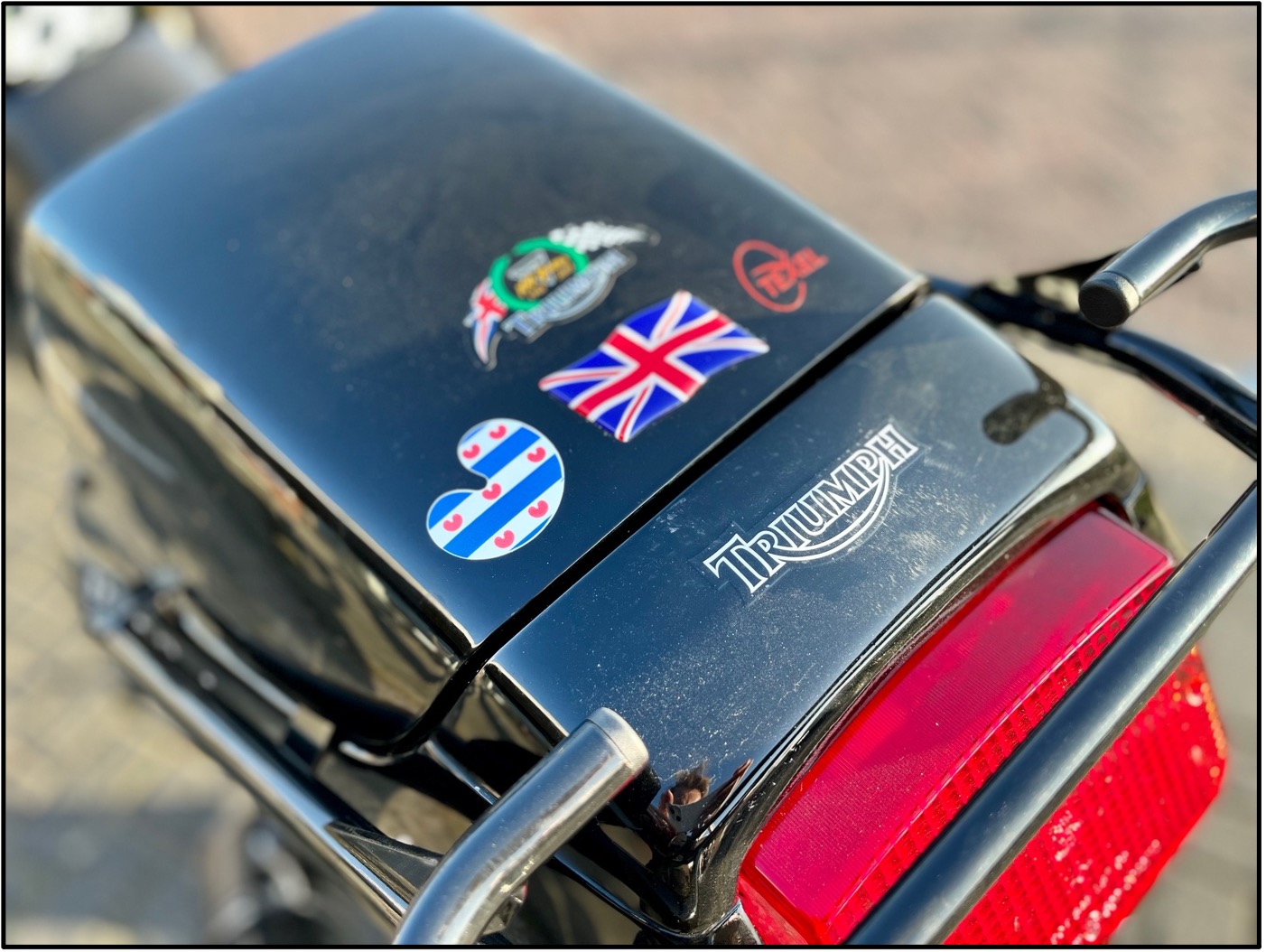 Na afloop prijkt het Friese Pompeblêd op de Speed Triple.
Na afloop prijkt het Friese Pompeblêd op de Speed Triple.
Wil je zelf ook eens de Elfstedentocht op je Triumph rijden? Meld je dan aan voor de georganiseerde tocht op https://www.fmc.nu/elfstedentocht of download op diezelfde site de route in GPX-formaat, zodat je alleen of met vrienden deze iconische route kunt rijden.





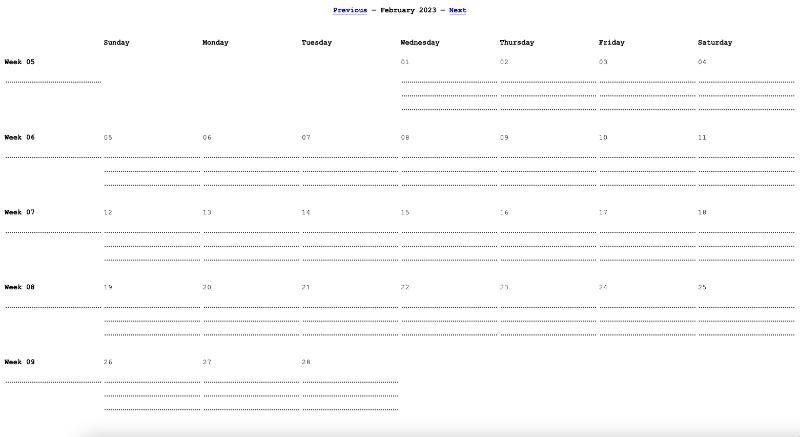
 Elfstedentochtwinnaar Reinier Paping in 1963. Foto door Anneke Bleeker.
Elfstedentochtwinnaar Reinier Paping in 1963. Foto door Anneke Bleeker. De vanuit Lemmer gereden Motorelfstedentocht.
De vanuit Lemmer gereden Motorelfstedentocht. Koffiestop in Bolsward.
Koffiestop in Bolsward. Lunchstop 'op' De Hiaure.
Lunchstop 'op' De Hiaure. Een non-alcoholische versnapering in Woudsend met uitzicht op molen De Jager.
Een non-alcoholische versnapering in Woudsend met uitzicht op molen De Jager.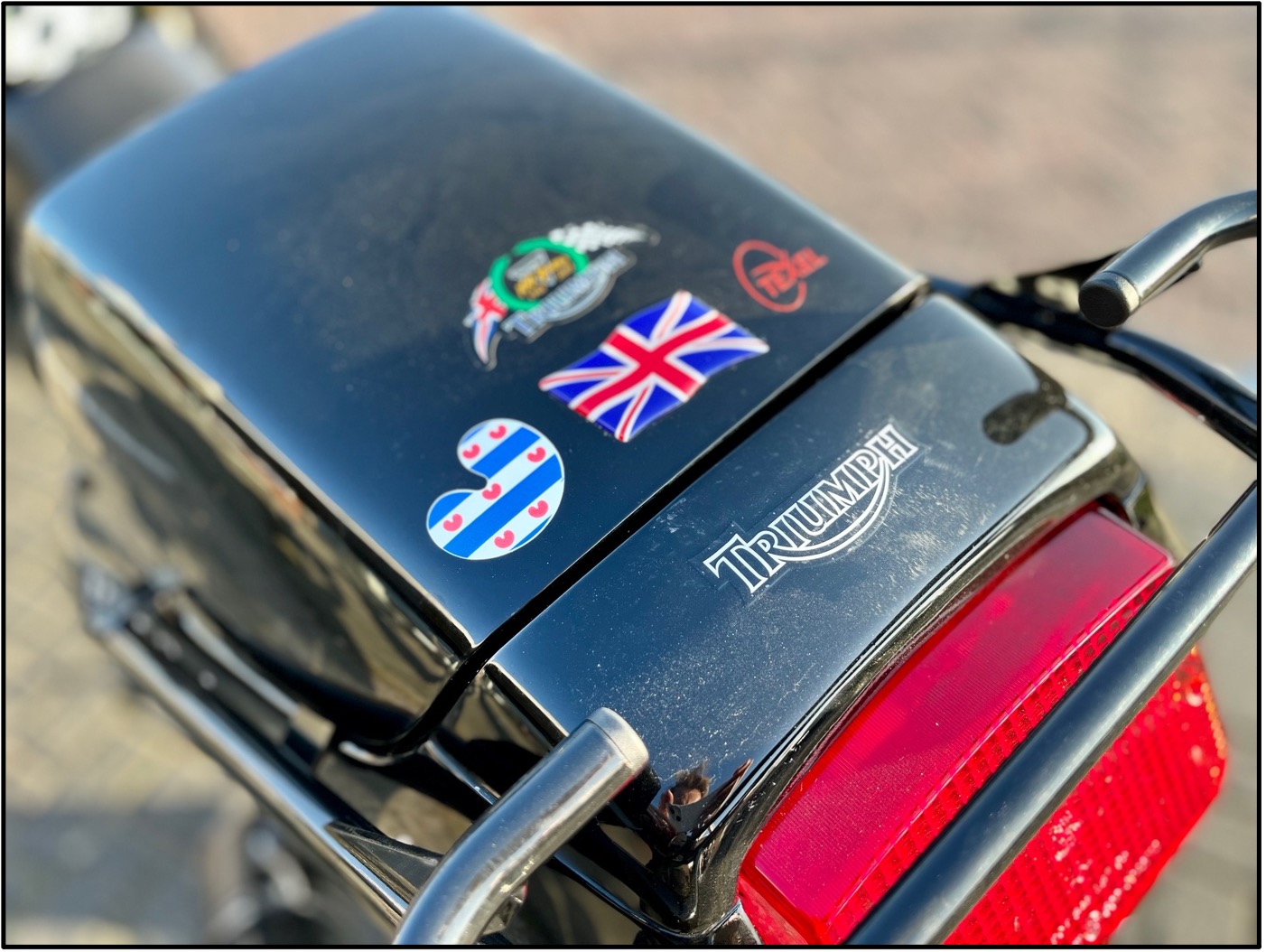 Na afloop prijkt het Friese Pompeblêd op de Speed Triple.
Na afloop prijkt het Friese Pompeblêd op de Speed Triple.